Make Reservation
To Make a new reservation:
- Log into your account (https://sastc.membersplash.
com/manage-account/) - At the top of your account page, click on the + next to “Tennis Court Reservations” to expand the menu
- Then, click on the “Reserve a Court” button
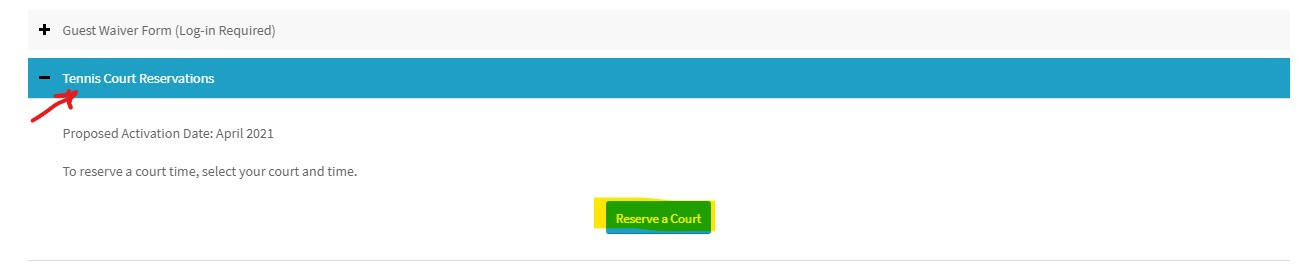
Choose Your Court
- On the next screen, you will be able to choose the court you want to reserve
- Tennis Court #1/Backboard
- Tennis Court #2
- Tennis Court #3
- Tennis Court #4

Choose Your Players
- You will be able to see court times available from the current date and for the next 10 days (starting April 1)
- Click on any available 1 1/2-hour time slot you wish to reserve
- Then, check a member or members of your family (up to 4 per court) and check if you wish to receive an email confirmation:
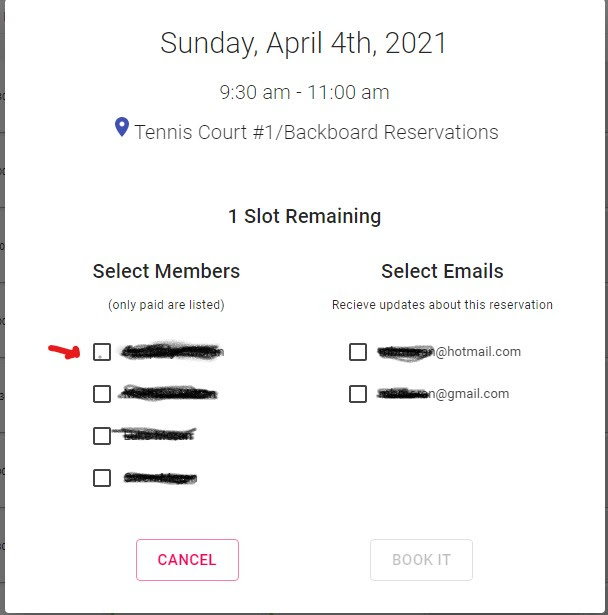
- Once you’ve made your selections, Book it!
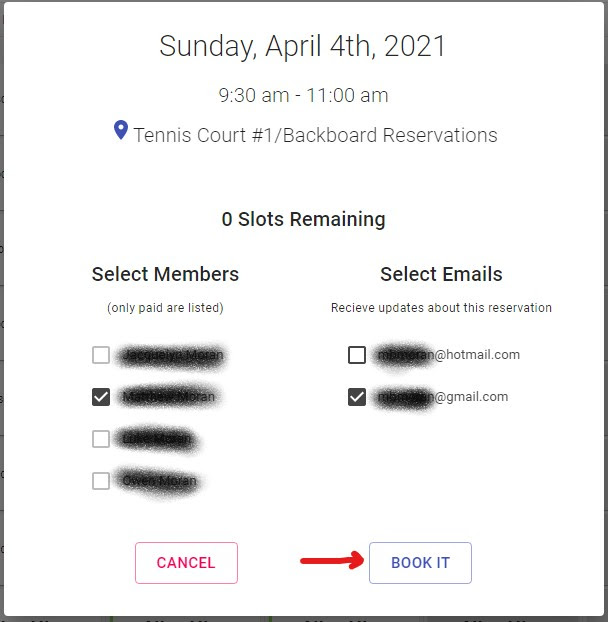
- You will then see this screen:

Check Your Inbox
- And, you should see this email in your Inbox:
![]()
- Click to open and view your court time reservation which will include the court you reserved, the date, time, and members of your account on the reservation:

Manage Your Reservations
To manage your existing reservations:
Use the email confirmation (requires login), or log into your account at any time and look for “My Reservations” to change or cancel your reservation(s). Please be considerate and cancel any reservations you will not be using so that others may use that time slot.

OR:
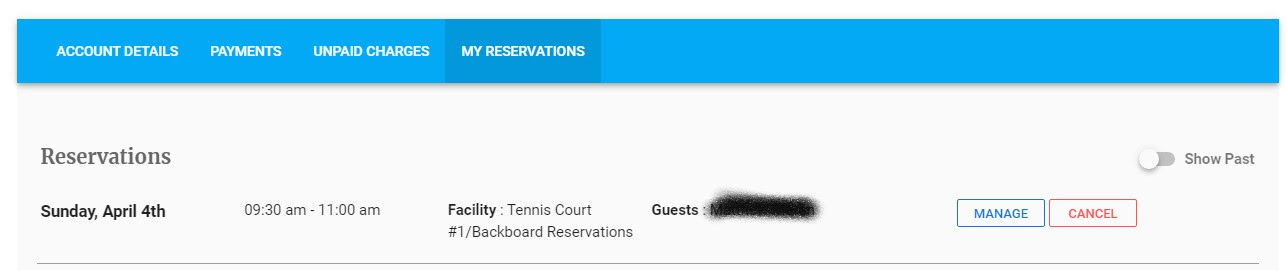
- Find the reservation(s) you want to change and click on MANAGE for that reservation. Uncheck/Check members of your family
- Alternatively, you may CANCEL the entire reservation. Follow the prompt to confirm that cancellation.


